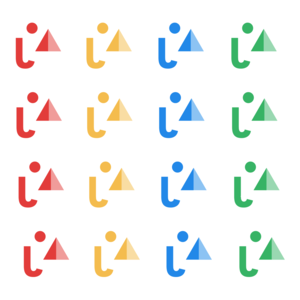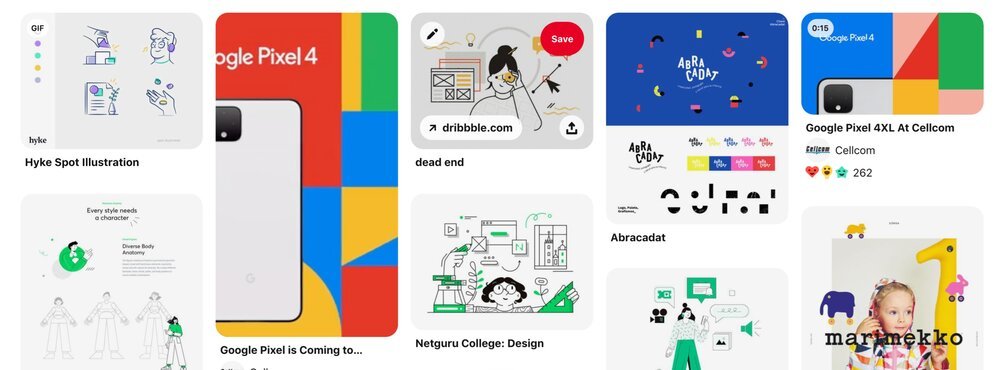ELE | e-literacy for everyone
Role | Concept Development, Design Research, Art Direction
Team | Anna Boyle, Erica Weston, Karen Escarcha, Will Su
Tools | Figma, Whimsical, Adobe Illustrator, Fusion 360
Service Design Concept
Time | X Weeks
Year | 2020
Carnegie Mellon University
Overview | COVID-19 has forced many to embrace the digital world as the primary source of entertainment, education, and communication. A spike in screen time has accelerated the need for families to come together and find ways to navigate safe, secure, and appropriate digital interactions. That’s where ELE comes into play.
Concept | ELE is a digital education platform designed for parents, caregivers and children ages 4-9 to learn collaboratively about safe and secure digital literacy habits. Google currently does not have an app for their Be Internet Awesome Initiative, so we see ELE as an appropriate complement to bringing the curriculum into the family home.
Research
During our research process, we conducted market research, conducted 6 interviews with parents with children ages 5-13, and conducted 4 user tests of our application concept. Through our research, we identified three key insights to further develop our concept.
During Spring 2020, we explored adult learning opportunities within our Service Design course at Carnegie Mellon University. Since the course was held during the beginning of the COVID-19 Pandemic we had the opportunity to think critically about how our project could serve families better during this time.
Research Insights
First, children are more exposed to screen time because learning has shifted to an online format due to COVID-19. This is due to online school formats, and virtual extracurricular activities, or meeting friends virtually.
Second, the parents we interviewed expressed that they had different methods of handling digital engagement ranging from what children were exposed to, to monitoring screen time, to personal parent and child contracts.
Third, we discovered that there are more potential hidden threats in some of these online interactions that we assumed would be safer for children including YouTube, chat features, and inappropriate advertising.
This helped identify a need for accessible learning around digital literacy practices within families.
Concept Generation
Prototyping
mimicking the authority of a legacy print publication. AP News and The WSJ use raw journalistic imagery, displaying a sense of immediate local reporting. In contrast, the imagery used in USA Today and PBS NewsHour is human-centered and the content is presented with the intent of evoking strong personal emotions.
Despite maintaining similar structure, imagery and type are utilized to represent distinct personal styles. For example, the type style in AP News is straightforward with a sans serif font that complements factual driven reporting. The WSJ takes a similar approach but drew on their history in print, displaying headlines in serif fonts and paragraphs in a slab-serif









Service Mapping
Our initial concept was centered around idea of selecting an animal category at the beginning of your museum experience and having this object act as a personal guide or companion. This concept was then modified and broadened to the final LINK concept and hexagon screen device.
After working together as a team and discussing the different directions and concepts around e-literacy and remote learning during covid we landed on the Google Education x ELE digital education concept.
Visual Design
Style | We decided to go with a more modern and user friendly typeface and simple palette with a pop of green color to highlight the connection to the natural world throughout the experience.
Photography | We chose to include wildlife photography to add an element of visual understanding outside the diorama. In our prototype we focused on animals that were endangered or previously endangered or at risk because of human impact.
After refining our concept we developed a visual design system and branding for LINK and the service and experience we were providing.
Name | We chose to move forward with name ELE for our interactive experience as it explores the relationships between humans and the natural world while helping visitors see and understand these connections within a larger ecosystem.
Form | We chose the hexagon shape as our brand identity because it is a common shape that appears in nature and represents growth and harmony.
Intervention
How it Works
After the user interacts with one story, they would be encouraged to interact with stories from other categories; the goal being that they would interact with all five and be caught up with top trending stories.
Why it’s Important
Our experiences with constant exposure to breaking news caused stress and a sense of information overload. The Brief helps users interact and engage with the news in a way that is not overwhelming and makes the news easy to consume and understand. This application encourages engagement that can evolve into an action of habit. Because of its simplified visual and interactive elements it keeps the user informed over a longer period of time, and in-turn develops them into a well informed citizen.
The Brief provides curated breaking news of the day and a synopsis of the week that is divided into short summaries of important details associated with each story. When users are scrolling through Facebook and they come across a news article they are presented with an option to look at “The Brief” synopsis of the story.
Once the user selects “The Brief” it opens an in-app browser with the brief summary of the story. This is accompanied by a visual graphic that shows the user the relative size of the story in relevance to the number of shares, the number of articles about the event, the number of sources reporting on the story and the life span. Our users can view this information in real time and over the course of a week.
Below this summary is a button that prompts the user to download the app were she will have access to a variety of daily news stories. In addition, the app has a companion browser extension which allows registered users to monitor real-time news activity across multiple news sources.
ELE takes the form of 4 key interactive touchpoints.
User Experience
Application & Onboarding
The ELE app would be accessible on Google Slate Tablets provided by Google Public School Partnerships, as well being downloadable for free in the App Store.
After downloading, the parent and child are introduced to ELE and prompted to sign-up. As they onboard the app, the parent and child create unique individual avatars. The app then generates a custom course curriculum tailored to the family’s interests and preferences.
2. Family Pledge
To sign the pledge, the parent and child are then asked to trace over their avatars, this acts as an individual signature for their Family Pledge. The final Family Pledge is a living document that can be edited as family priorities change. There is also a printable copy of the Pledge available that can be printed out and posted on the fridge.
ELE (the chatbot) introduces the parent and child to the Family Pledge touchpoint and acts as a guide for users as they create the pledge together. There are 5 pledge cards to fill out, and both parent and child make promises to each other throughout the exercise. After completing the pledge cards, they are asked to prioritize the list.
3. Chat Bot
by asking them to discuss what they would do in that instance. ELE also brings up the Family Pledge and asks the parent and child to discuss how the Pledge is related to the track and if they need to add or modify the Pledge in any way.
ELE (the chatbot) helps the parent and child reflect on what they learned after each track. ELE helps guide the conversation by asking both the parent and child to share with each other one interesting thing they learned, or provide them a scenario
4. Course Tracker
Our service would continue to provide value over time to parents, caregivers, and their children by encouraging them to revisit their Family Pledge as they continue to move through the curriculum together. ELE would grow with children as the service expands to serving them as they grow older and expand to multi-sibling engagement. Once more, ELE could provide the value of learning digital literacy but most importantly building trust between parents and children and strengthening their connection.
The ELE Course Tracker is a physical touchpoint that helps the parent and child track their progress and gain rewards throughout the ELE learning experience. The Course Tracker is shaped like an elephant with drawers marked off for each track of the course. Each drawer contains a prize for the child when they complete part of the track. Having a physical reminder and reward helps keep children and adults motivated and engaged with the service outside of the digital interface.
Reflection
Future Considerations
Test our prototype with users to understand its true functionality.
Expand the news categories to provide more variety.
Consider updates and changes to the color palette to help hierarchy and visibility on mobile and desktop.
This project provided the opportunity to do in-depth research and identify problem areas and a design intervention while working within a team. If given more time I would welcome the opportunity to add a functionality to our plug-in where users could track a particular story they are following over a longer period of time.